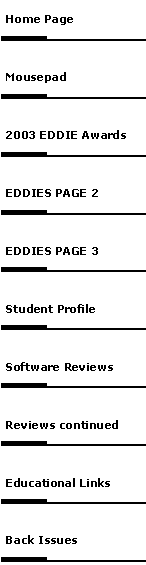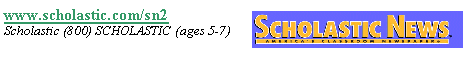|
Digital Image Pro is an impressive photo-editing program that offers advanced features which can be easily implemented by the school or home user. While "typical" entry-level photo-editing programs offer the basics (auto-correct; crop; brightness and contrast, gamma, hue and intensity; filters; import from scanner or camera; export; print and share; etc.), Digital Image Pro incorporates, and simplifies, features found in high-end graphical software, such as Touch Up Pictures (one-touch corrections, flash and back lighting, distortion, brush, blemishes, red eye, clone, wrinkles), Edit Multiple Pictures, and Special Effects (cutouts, filters, distort, text, paint). It also includes Create Projects (calendars, greeting cards, labels, collages, business cards, flyers).
Perhaps most useful for the typical user is Photo Repair, where dodge and burn, tint and airbrushes are a joy to use. We also think users will be delighted with explor
|
|